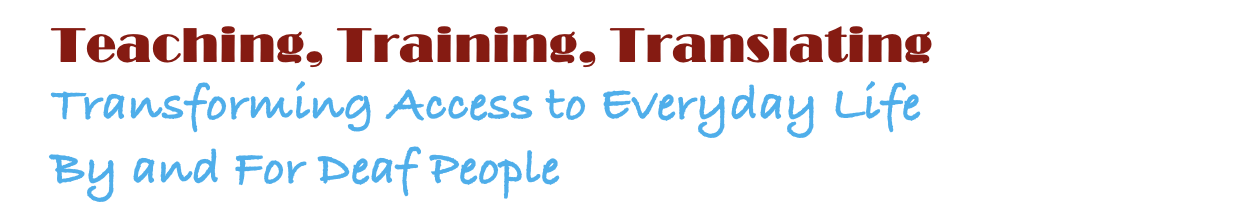Product Reviews26th February 2015
Pedius - Changing the Way I Use My Mobile
SL First's review and step-by-step guide to using the Pedius app
Our Review
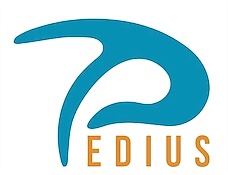 Making my first telephone call ever without a third person listening in so that they can help, as happens with Next Generation Text, I must confess to being very excited. My first call to a friend went like a breeze. I downloaded the app called Pedius, set up my phone to make the call, and just dialled away. Instantly, I was informed by the app that the caller had answered, was talking, and then hey presto, the words appeared on my screen. Brilliant, just brilliant.
Making my first telephone call ever without a third person listening in so that they can help, as happens with Next Generation Text, I must confess to being very excited. My first call to a friend went like a breeze. I downloaded the app called Pedius, set up my phone to make the call, and just dialled away. Instantly, I was informed by the app that the caller had answered, was talking, and then hey presto, the words appeared on my screen. Brilliant, just brilliant.
So, let me tell you about Pedius. This is an app for Apple and Android phones, specifically invented for deaf people like me. It has been developed in Italy, hence the name Pedius - he was a Deaf Italian artist. The app has been available in Italy and in a couple of other places for a while, but it is brand new to the UK and still very much in development. The designers of the app want feedback so that they can make it perfect for us Brits.
It works like this. I make a call, a computer speaks for me, a hearing person answers, and the computer turns it to text for me. The cost is not prohibitive when you think about the direct contact option this gives, but I'll come back to the cost.
 My first call was almost faultless, but as Pedius is still being developed, let's be honest and say that not every call has been. First of all there were some connection problems a week after we published our first story on the app. Speaking to the Pedius team about that, they told me that the publicity we gave basically increased use of the app too quickly and their systems could not cope. That meant that some people could not connect during these few days, me included, but that was quickly put right, and I've used it pretty faultlessly ever since.
My first call was almost faultless, but as Pedius is still being developed, let's be honest and say that not every call has been. First of all there were some connection problems a week after we published our first story on the app. Speaking to the Pedius team about that, they told me that the publicity we gave basically increased use of the app too quickly and their systems could not cope. That meant that some people could not connect during these few days, me included, but that was quickly put right, and I've used it pretty faultlessly ever since.
I've made lots of different calls to really try it out in everyday issues. I have telephoned, my bank, my dentist, an outdoor activity centre, a hairdresser, a restaurant to make a booking and order a take away, and to a few different hearing friends.
How did those calls go? First of all, connection through the app was really quick. I was able to pre-set my phone to give an automated response when the person I was ringing, picked up the call, "Hello, this is Sarah Lawrence. Sarah is Deaf and she is making this call through Pedius, an app for deaf people." Depending on the person I was ringing, I received an immediate response, and could then proceed to having a normal call, just with me using text.
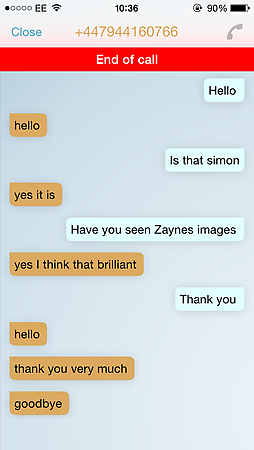 One of the early teething problems, is that Pedius does not always recognise what someone is saying, so there was some delay whilst the speaker had to repeat what they were saying, and that made the call slower than it would ordinarily be. However, I was able to complete the calls to my satisfaction, in every call I made, with banks, and other businesses complying with the type of call Pedius is.
One of the early teething problems, is that Pedius does not always recognise what someone is saying, so there was some delay whilst the speaker had to repeat what they were saying, and that made the call slower than it would ordinarily be. However, I was able to complete the calls to my satisfaction, in every call I made, with banks, and other businesses complying with the type of call Pedius is.
I liked the fact that it kept me updated on what the prrson on the other end was doing, and I understand it does the same the other side, telling the person that I am typing, with regular updates so that they dont think I have hung up. Compared to NGT and its predecessor Type Talk, that is an improvement, with calls regularly ended when I have used those.
The one big issue is cost, as these calls sit outside the normal contracted calls included in mobile phone plans. To be fair to Pedius, they have already ensured that these calls are the same cost as making other calls, but they have just improved their £2 free on registration to 20 minutes of free calls every month for those registered to use the app. That means, for people like me, who will use the app for only those calls where it is really necessary, I will be able to make these calls free of charge.
Will I stop texting friends and businesses where that is available, not for most enquiries, the same for e-mail or using live chat. But is there a time when I will use Pedius as the best option for the enquiry I have, you bet I will. I have been really impressed, and with further development to come when people feed back constuctive comments to Pedius, the better and better and more useful this app will become. To go to the Pedius website go to: http://www.pedius.org/en/
Should you think this might be useful to you, here's our step-by-step guide to getting you started with Pedius.
Using the Pedius App
Download the Pedius app from the Google Play Store (for Android phones) or from the App Store (on iPhone / iPad). Search for 'Pedius' and then press the install button.

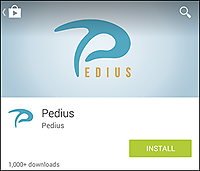
Open the app and you'll see a screen that looks like this:

You need to 'sign in' to the app to be able to use it and you can do this with your Google or Facebook account, or you can register a new account using an email address. I've chosen to register a new account with email, so I've pressed the email button and then on the next page, press the 'sign up' banner at the bottom.
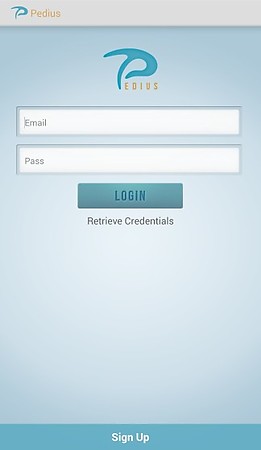
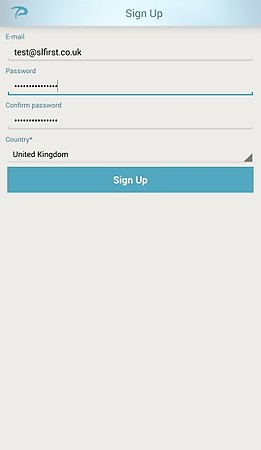
When you've filled in your email address and password, press the 'Sign Up' button and you'll be taken to the main Pedius page.

From this page is where you can start making your calls. You can choose to call someone directly from your phonebook by pressing on the icon of the person or you can type a phone number into the 'number' box.
You can also type a message that will be spoken to the person on the other end when they first pick up the phone, something like this:

You can also choose from a list of pre-typed messages by clicking the icon on the right. Then all you need to do is press the big green phone button to start the call.
When the other person picks up their phone, the system speaks the first message to them and then when they respond you'll see their words appear on the screen, something like this:
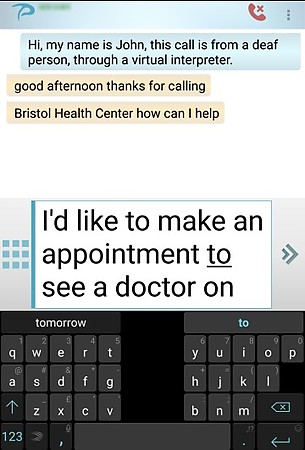
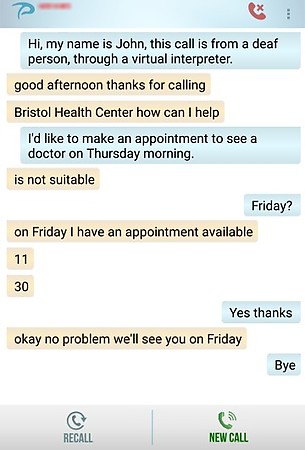
When you've finished with the call, just press the red phone button in the top-right of the app and that will end the call - that easy!
Article by SL First
posted in Technology / Product Reviews
26th February 2015